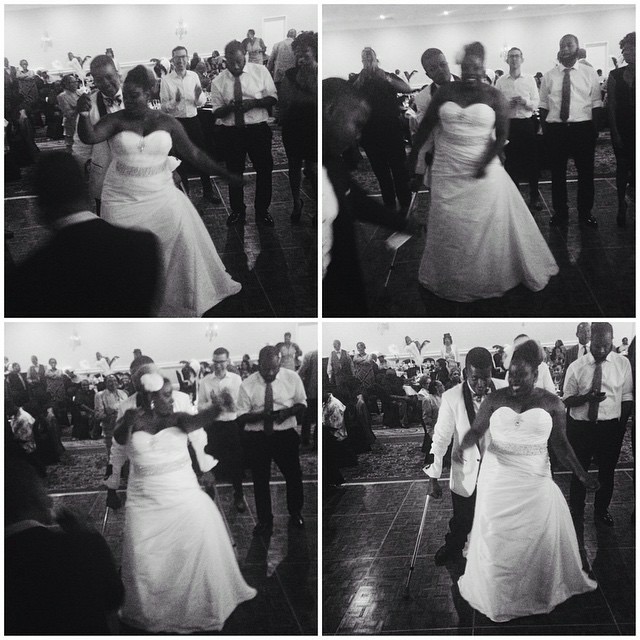 Last Friday was one of the best days of my life. I got to marry my best friend and partner Neal, who I famously met on Twitter nearly 6 years ago. I have been writing for Blogher about my wedding planning journey, and I explored some of the more stressful parts of it all. Throughout this process, I dealt with pressure to make my wedding Pinterest perfect and also struggled with the possibility of being a fat bride. But when the day came, I realized I had nothing to worry about after all. The day was beautiful and perfectly imperfect. It was a wonderful time to celebrate our love surrounded by our friends and family.
Last Friday was one of the best days of my life. I got to marry my best friend and partner Neal, who I famously met on Twitter nearly 6 years ago. I have been writing for Blogher about my wedding planning journey, and I explored some of the more stressful parts of it all. Throughout this process, I dealt with pressure to make my wedding Pinterest perfect and also struggled with the possibility of being a fat bride. But when the day came, I realized I had nothing to worry about after all. The day was beautiful and perfectly imperfect. It was a wonderful time to celebrate our love surrounded by our friends and family.
Social media played a big role in our wedding planning and it goes without saying that there was a hashtag (#Carterson15) with plenty of videos, pictures, and kind words from our friends. The wedding planning at the wedding itself taught me some unexpected lessons about social media strategy. Here are a few takeaways:
Not every moment has to be tweeted...or instagrammed...or periscoped.
Neal and I went back and forth about whether or not we wanted people to live tweet our ceremony. We certainly wanted people to use the hashtag and eventually post pictures after the ceremony was over. Our photographer brought up a possibility we hadn't thought about: that people could take pictures of the ceremony and that they would potentially end up on the internet before we even got a chance to see them.
Knowing that was a possibility, we decided that it was best that there was no social media at the ceremony and that people can tweet and instagram to their heart's content for the cocktail hour and ceremony. We did this for two reasons. The first reason was practical; we paid money for a professional photographer who understandably didn't need the help of our guests to capture the moment. The second reason was loftier; we wanted people in attendance to be truly present and in the moment with us.
Not everything is for public consumption - whether you are tweeting from a personal account or running social for a large company. It is okay if some moments don't make it to your twitter or Facebook feed, especially if you create a time and a place for social media coverage elsewhere.
If you create a meaningful hashtag, people will use it, even if it takes time to get there. "Carterson" is a portmanteau of our two last names: Carter and Wilson. Our dear friend @amandamichellejones came up with it soon after she met Neal for the first time. Once we got engaged, we came up with #Carterson15...and then tagged pics of us together on instagram with the hashtag every now and then. Well people we invited caught on once our save the dates went out, and soon enough #Carterson15 was a thing...pretty much everyone we followed on Twitter knew that was our wedding hashtag, and our guests used it enthusiastically!
You may be someone who wants to create a hashtag for that exciting new project or campaign, but you're worried no one will use it. The way to quell that worry is to make the hashtag meaningful to your audience.
No matter what anyone tries to tell you, it is never "just Twitter."
This is actually an old lesson that I was reminded of last Friday at our wedding. Many of our friends who attended were people we met via Twitter, which isn't a surprise since it is how Neal and I met. Twitter will never be "just Twitter" because it is made up of real people with real needs. There is a huge opportunity there to build authentic connections and relationships with folks who care about the same things you do, or who can teach you something you didn't know about before. Take that opportunity seriously and make it work for you, no matter what.
What have you learned about social media lately? Share your thoughts in the comments.

